












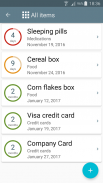

Expiry Wiz

Perihal Expiry Wiz
Expiry Wiz is a product expiration date organizer, a best before reminder tool and a whole lot more than that.
It will help you organize and keep from expiring any item you can think of: food, medicines, documents, your credit cards, ID or driver's license, or cosmetics. You can even put an expiry date on your friend's birthday, a meeting or something else and get reminded about it on time.
Instead of wasting food and medicines, use Expiry Wiz to track its expiration date for you, so you can use them before they expire.
There are countless possibilities. It's important to note that in the end, this app will save you a lot of time and money.
Main features:
- Track expiry dates of an unlimited number of products/items
- Organize items into groups
- Manage your own groups as you like
- Attach picture to a product for easier navigation
- Receive notifications at any time you find convenient
- Change between several color palettes to suit your taste
- Create/restore backups to keep your data safe, locally or optional on Google Drive
- Sync expiration data between multiple devices
- Unlike other tools, your dates won't be affected by daylight saving time or traveling to different time zones. The time you set, expiry or reminder, is always local time. App auto corrects depending on time zone.
How to create/restore backups (advanced users)
- Backup is created in folder: "/storage/emulated/0/ExpiryWiz". This folder is usually visible by third party tools (file explorers) under this location: "Local storage>Device Storage>ExpiryWiz". When connected via USB cable with PC, folder is usually visible under "Phone/ExpiryWiz"
- Restore expects to find data in the exact same folder as previously explained.
- For additional protection, you may copy that folder to a safe location, to your SD card or transfer it to your PC over USB cable or Bluetooth.
How to backup/restore with Google Drive
- Make sure the 'Google drive for backup' check box is checked in 'Settings'
- For first time use: Make sure Internet connection is active
- For first time use: Optionally select desired Google account . This is not necessary later once connection is established.
- Always Create Backup after application update!
- To sync between different devices, create backup on one device and than restore backup from the other
- If backup operation failed, make sure your SD card is available and google play services properly installed.
- For any other questions please contact me on email.
Icon credits:
Icon made by MadeByOliver (http://www.flaticon.com/authors/madebyoliver) from www.flaticon.com.
Luput Wiz adalah tarikh penganjur produk tamat tempoh, yang terbaik sebelum alat peringatan dan banyak lebih daripada itu.
Ia akan membantu anda menyusun dan menyimpan dari tamat sebarang perkara yang boleh anda fikirkan: makanan, ubat-ubatan, dokumen, kad kredit anda, ID atau lesen memandu, atau kosmetik. Anda juga boleh meletakkan tarikh luput pada hari lahir rakan anda, mesyuarat atau sesuatu yang lain dan diingatkan mengenainya pada masa.
Daripada membuang makanan dan ubat-ubatan, gunakan luput Wiz untuk mengesan tarikh tamat tempoh untuk anda, jadi anda boleh menggunakannya sebelum ia habis tempoh.
Terdapat kemungkinan yang tidak terkira banyaknya. Adalah penting untuk ambil perhatian bahawa pada akhirnya, aplikasi ini akan menjimatkan banyak masa dan wang.
Ciri-ciri utama:
- Track tarikh tamat nombor yang tidak terhad produk / barangan
- Mengadakan item ke dalam kumpulan
- Menguruskan kumpulan anda sendiri yang anda suka
- Lampirkan gambar untuk produk untuk navigasi lebih mudah
- Terima pemberitahuan pada bila-bila anda mencari yang mudah
- Tukar antara beberapa palet warna untuk memenuhi citarasa anda
- Buat / memulihkan sandaran untuk menyimpan data anda selamat, di dalam atau pilihan di Google Drive
- Tamat data Sync antara pelbagai peranti
- Tidak seperti alat lain, tarikh anda tidak akan terjejas oleh siang menjimatkan masa atau dalam perjalanan ke zon masa yang berbeza. Masa yang anda tetapkan, tamat tempoh atau peringatan, sentiasa waktu tempatan. App auto membetulkan bergantung kepada zon masa.
Bagaimana untuk mewujudkan / memulihkan sandaran (pengguna lanjutan)
- Backup dicipta dalam folder: "/ penyimpanan / dicontohi / 0 / ExpiryWiz". Folder ini biasanya boleh dilihat oleh alat-alat pihak ketiga (peneroka fail) di bawah lokasi ini: "Storan setempat> Storan Peranti> ExpiryWiz". Apabila disambungkan melalui kabel USB dengan PC, folder biasanya boleh dilihat di bawah "Telefon / ExpiryWiz"
- Simpan semula menjangka untuk mencari data di dalam folder yang sama seperti yang dijelaskan terdahulu.
- Untuk perlindungan tambahan, anda boleh menyalin folder itu ke tempat yang selamat, ke kad SD anda atau pindahkan ke PC anda melalui kabel USB atau Bluetooth.
Bagaimana untuk membuat sandaran / memulihkan dengan Google Drive
- Pastikan 'Google memandu untuk sandaran' kotak semak diperiksa dalam "Tetapan"
- Bagi kali pertama: Buat sambungan Internet pasti adalah aktif
- Untuk penggunaan kali pertama: Secara pilihan pilih dikehendaki akaun Google. Ini tidak perlu kemudian sekali sambungan diwujudkan.
- Sentiasa Buat Backup selepas kemas kini permohonan!
- Untuk menyegerakkan antara peranti yang berlainan, membuat sandaran pada satu peranti dan daripada memulihkan sandaran dari yang lain
- Jika operasi sandaran gagal, pastikan kad SD anda tersedia dan google bermain perkhidmatan dipasang dengan betul.
- Untuk sebarang pertanyaan lain sila hubungi saya di e-mel.
kredit Icon:
Icon dibuat oleh MadeByOliver (http://www.flaticon.com/authors/madebyoliver) dari www.flaticon.com.

























